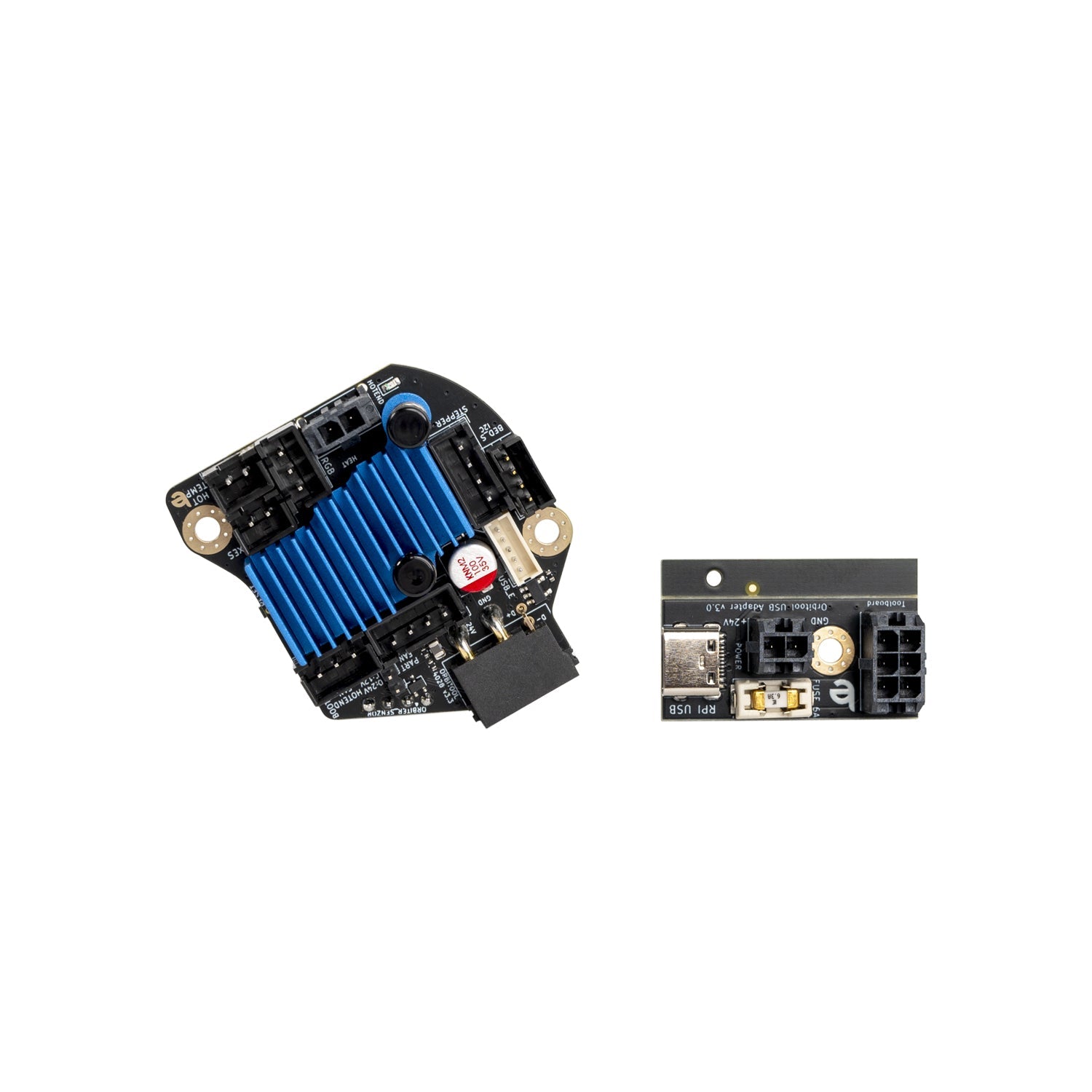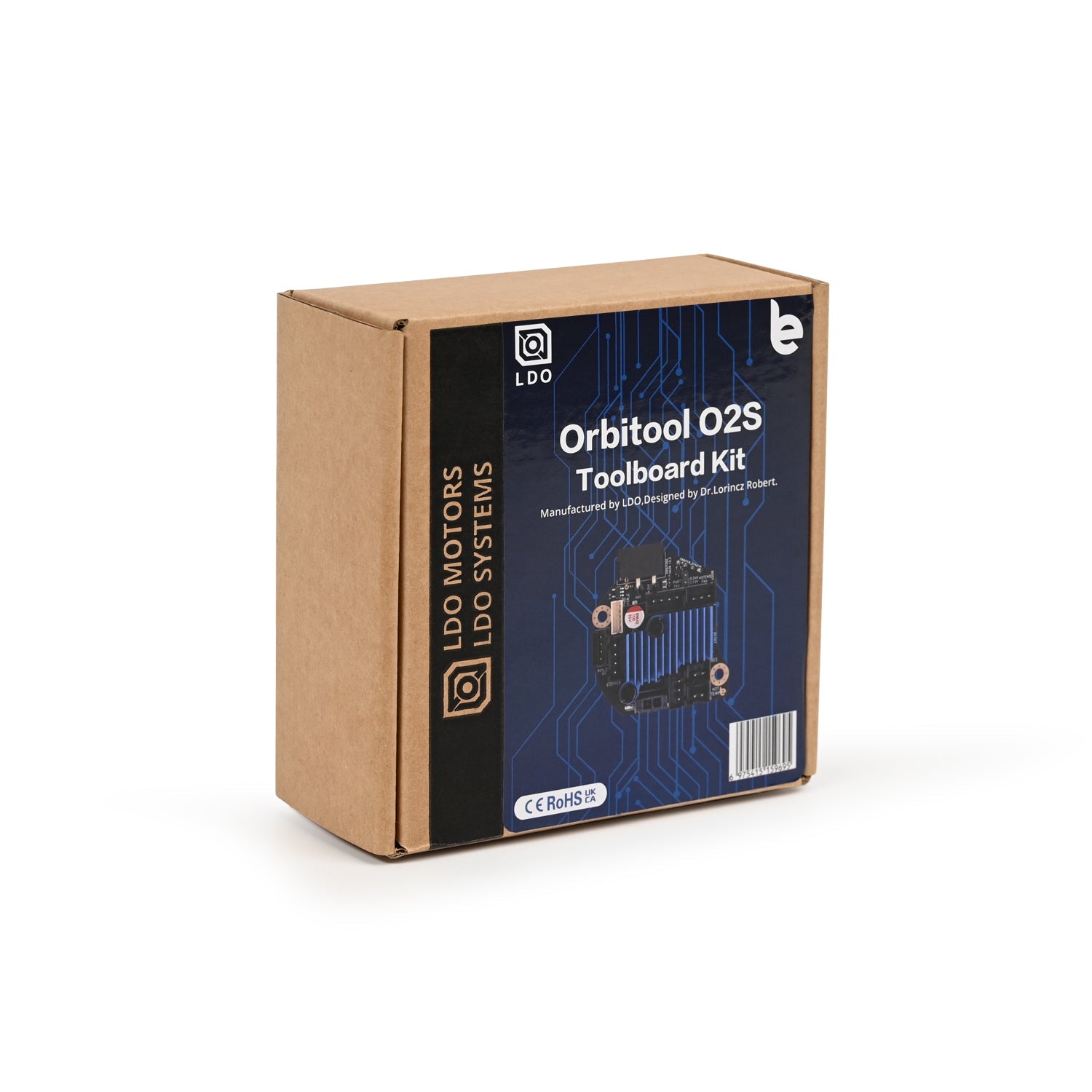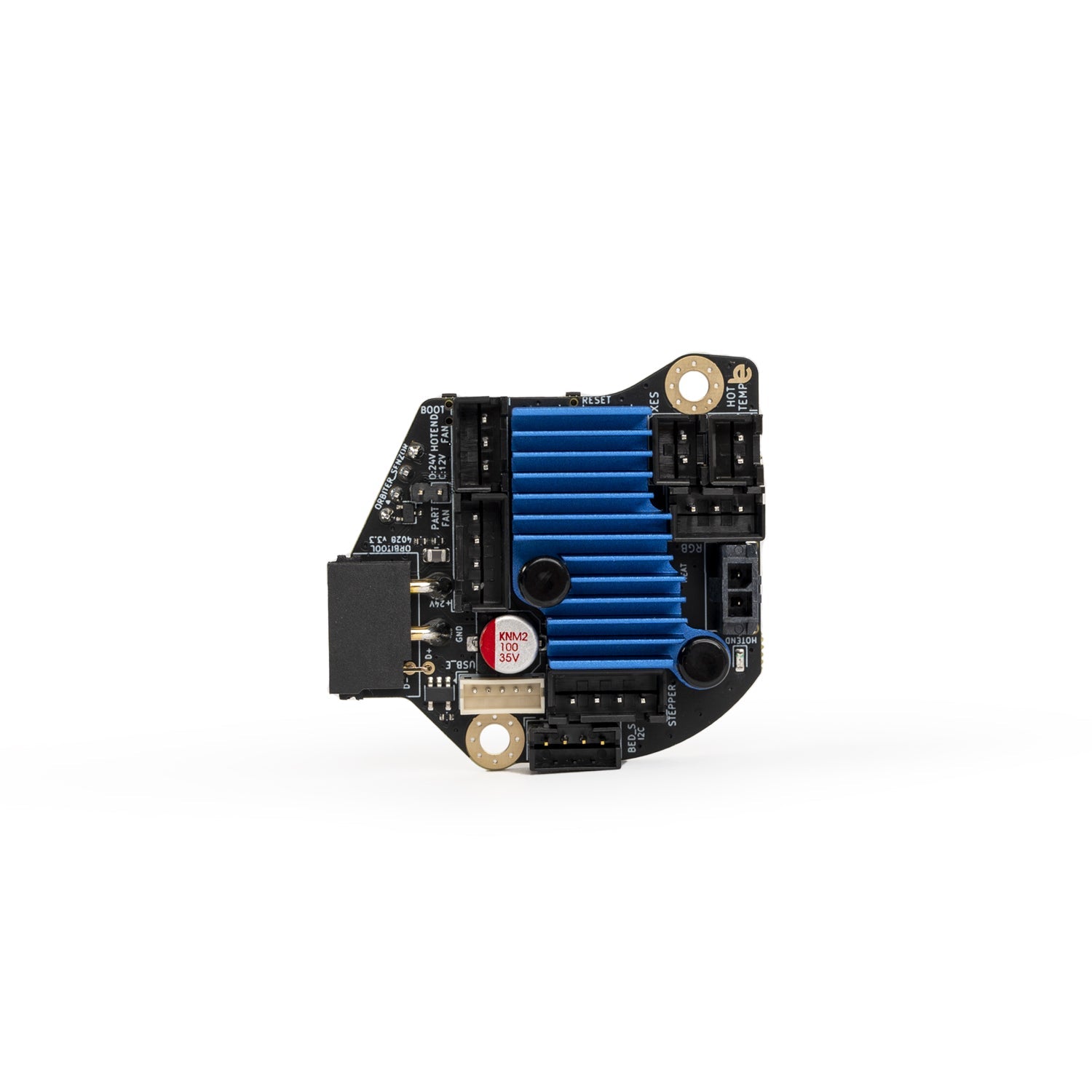Description
You asked, and it's here! A PCB optimized for Orbiter featuring the orbiter sensor, accelerometer for input shaping, a TMC2209 (TMC2240 for O2S) stepper driver all with USB communication - it's kind of nice.
Should a tool-board magic smoke come out because of user error? Why?
Should a tool-board be destroyed by a fault in your 3D printer? Why?
The answer is NO! And this is what this tool-board is all about!
We are hobbyists, and let’s face it, we do mistakes, and when the magic smoke shows up everybody is disappointed, even if we know it’s a user fault. In this board, I promise you the magic smoke is kept inside extremely tight!
Some of the main features:
• Optimized for Orbiter v2 and SO3 shape and features including orbiter sensor
• STM32F042 microcontroller running on 48MHz
• Automotive USB communication with Raspberry PI
• Onboard LIS2DW12 accelerometer
The new O2S for Orbiter 2
This is the second revised version of the Orbiter O2 toolboard.
Some of the main features:
• Optimized for Orbiter v2, v2.5 shape and features, including orbiter sensor
• STM32F072 microcontroller running on 48MHz - full klipper support with automatic update possibility
• Automotive USB communication with Raspberry PI
• One auxiliary USB connector for bed scanner, nozzle camera, or other inteligent USB connected accessory
• Onboard ADXL345 accelerometer
• TMC2240 extruder stepper driver - for better thermal behavior
• Direct connection to Orbiter v2 sensor
• PWM 4,3,2 wire part fan output, compatible with 12/24V fan types with RPM speed input signal
• DC-DC converter based Hot-end fan driver, compatible with 12/24V fan types with RPM speed input signal
• Hot-end temperature sensor input compatible with standard NTC or PT1000 temperature sensor types
• I2C for bed level sensing and scanning
• X-Stop sensor input
• RGB LED driver output
• Onboard temperature sensor
• Advanced thermal management system